Therevox Configuration Help
Browser
The Therevox Configuration page requires browser support for the WEB MIDI API. At the time of writing this (January 2022), Chrome 42, Edge 79, and Opera 30 onwards offer full support. Mozilla provides a chart showing what browsers currently support the WEB MIDI API.
Sysex Permission
Permission needs to be granted to allow the web browser to send/receive sysex messages with the Therevox. When loading the Configuration Tool for the first time, an alert box should pop up asking for permission to allow sysex access. This needs to be granted.
Therevox Connection
The Therevox needs to be plugged in to the host computer through USB and turned on.
What is Serial Mode?
In addition to transmitting information via MIDI, a second serial connection can also transmit useful information from the ET-5 with a baud rate of 115200. At first this was just used for debugging during development but it has been expanded to a few different modes. Those modes are:
- "no serial data" - a serial connection is still made, but no data is sent.
- "firmware messages" - debugging messages from the firmware are displayed.
- "raw input readings" - raw ADC readings for every parameter and switch are sent. Measurements are separated by a tab and headers are sent when ET-5 is first powered on.
- "oscillator pitch" - measurements from both oscillator's pitch are sent every 20ms in Hz.
- "oscillator pitch (slow)" - measurements from both oscillator's pitch are sent every 1000ms in Hz.
Raw Sysex access
If you find that the online Configuration Tool makes things too easy, you can optionally configure the Therevox by sending sysex messages directly using your favourite sysex sending program. The full specification of what sysex messages the Therevox is looking for, what they mean and how it responds can be found here: Therevox ET-5 MIDI System Exclusive (SYSEX) Messages
Manual Reset to Default Settings
If you messed things up bad, the Therevox can be restored to default:
- Turn off Therevox
- Move both hold sliders to the top position
- Hold down both Intensity Keys
- Turn Therevox on
- Wait several seconds for orange confirmation light at Tuner
- Release Intensity Keys
Back to ET-5 Configuration Tool